Feed Snob
Friday night and I am watching paint dry. I figure now is just as good a time as any to speak to you about “feeds”. I had the pleasure of having the eloquent Mr. justjohanna explain “feeds” to me and at the get go, I was skeptical. I’ll admit it. Now…I am hooked.
Currently, I read 94 different blogs every day. People often ask “how did you get here so quickly?” It’s the feed list. Once you subscribe to a blog feed, the blog appears in a saved list (in Internet explorer, the list is adjacent to your favorites). You can order the list however you like. List schmist, right? Wrong.
Once the blog owner publishes an update to their blog, the blog title turns from regular text, to bold text to signal you. It’s that simple. There is no separate service to subscribe to, no fancy log in required.
How do I add someone to my feed list? Easy- if the blog owner has enabled their feed, there should be a small, square, orange button at the top of the page. Do you see it? My feed is enabled, so you should see the button up there. It is orange and there is a dot beside two quarter circle white lines in the button.
Nothing happens to your feed list? Right click on the folder where your feeds are housed. Highlight “refresh all” and you’re off and running. After a few minutes, any blog that has been updated will magically turn to bold print. All you have to do is click on the blog and you will be directed to the feed page. Like what you see? Then you can enter the blog from there.
Since I visit my computer several times a day, I usually refresh the list first thing once I sit down. Then, once I finish with my ...ahem...work, I blurf. I would love to read your blog, so please make sure you allow your feed to be published!
Signed,
The Commander.


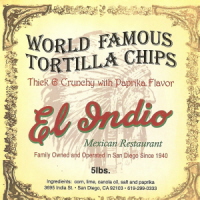


11 comments:
Thanks for the lesson! I'm going to try it. I have my fingers crossed -- are yours?
I thought that the orange B in the left hand corner meant 'B' for Blogger and that it's only function was to sign in to your own blog?
It's not the 'B', Jacqueline...it's an orange square up towards the right with two curved lines and a dot.
Ok Julie. I'm going to give this a try. Thanks for the tip.
I don't see the orange button. Am I supposed to sign up somewhere to see this button? How do I enable this on my own blog. Boy am I corn-fused.
Yay, I've subscribed! I was using Google reader, but when I get tired, I forget to look (like most of this week, sorry!) I'm so impressed with this technology, now I will have to look at my other fave blogs too. Thanks, Julie!
Cool! I'm going to give this a try ...
No, you don't need to sign up for anything to get the orange button. Maybe you should check your tool bar, Suzi? My orange button is up on the top right, next to my home button. I run Vista premium and IE 7 though...maybe the location varies from version to version...the service doesn't though. I am pretty sure it is available to everyone!
Thanks to those of you who gave this a try and let me know it works! It makes me feel "un-crazy". :)
Cheers!
No button :( Of course, this is dh's loaner computer. (My dangblum computer is STILL in the shop. I will never ever ever take a recommendation from my IT brother!)
I'll look for it on MY computer. It's gotta be better since it's mine, right?
no orange button for me either. :(
Thanks for sharing this tip with us!! it will save me a lot of time... I had a hard time to find that button... but I think you can replace clicking on it by using ALT and X at the same time! Anyway, thanks again! I will be able to look a more blogs now! Youppi!
Post a Comment